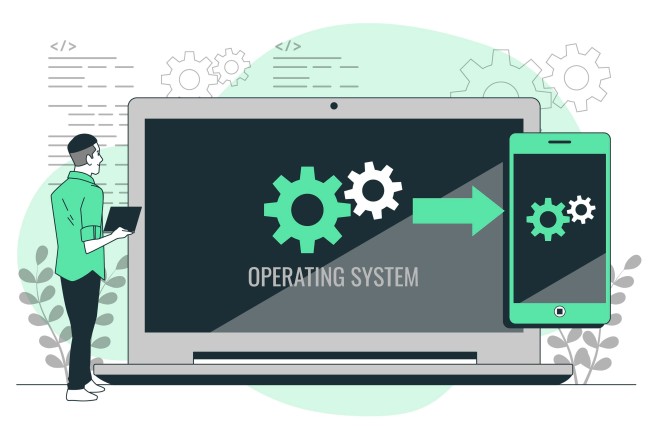Operating systems (OS) represent the fundamental layer of software that enables computer hardware to communicate with software applications in a seamless manner. They manage resources, schedule tasks, handle input and output, and provide security.
The significance of an OS is paramount, serving as the backbone of modern computing. Here in this article, we will discuss what exactly is operating system, their functions, various types, and more. Let us start without any delay!
What Is an Operating System?
An operating system is a software framework that bridges the gap between the underlying computer hardware and the various software applications that run on a device.
Without an OS, hardware components (such as processors, memory chips, and storage drives) would lack a unifying controller to orchestrate and allocate resources efficiently. This software intermediary coordinates tasks, ensures security, and simplifies interaction between programs and physical devices.
Key Features:
- An operating system acts as a manager for all hardware resources (CPU, memory, storage, input/output devices).
- It handles scheduling by deciding which task gets CPU time and when.
- It ensures security through user authentication, permission settings, and access control.
- It provides an interface (command line or graphical) for launching and using applications.
Essential Functions of an Operating System
An OS performs numerous core functions that facilitate a smooth user experience and stable environment for software operations. These functions are crucial for efficient resource management, security, and system performance.
- Process Management
- Controls the creation, scheduling, and termination of processes (running instances of programs).
- Allocates CPU time to each process to ensure fair and optimal usage.
- Handles context switching, which is the act of saving the state of one process and loading the state of another.
- Memory Management
- Manages primary memory or RAM by tracking which parts are in use and which are available.
- Allocates and deallocates memory space as processes demand it.
- Uses mechanisms such as paging or segmentation to extend physical memory usage efficiently.
- File System Management
- Provides a systematic way for creating, accessing, reading, writing, and deleting files.
- Organizes files into directories or folders for better management and navigation.
- Ensures data integrity through file permissions and secure storage solutions.
- Device Management
- Coordinates communication between software and hardware peripherals (keyboards, printers, disks, network interfaces).
- Utilizes device drivers to translate general OS instructions into specific device protocols.
- Maintains a device queue to accommodate simultaneous data transfer requests.
- Security and Access Control
- Implements authentication and authorization features, such as user logins and password checks.
- Manages user privileges and enforces file-level or system-level access control.
- Monitors system events and provides logging or auditing functionalities to detect unauthorized activities.
- User Interface
- Offers a means of interaction between users and the computer system.
- Typically presents a graphical user interface (GUI) or a command-line interface (CLI).
- Encourages productivity by providing a more intuitive and streamlined workflow.
Types of Operating Systems
Operating systems come in various forms, each designed to meet unique demands or run on specific hardware. They can be categorized based on their capabilities, the nature of tasks, or the hardware architecture they support.
1. Batch Operating Systems
Batch OS collects similar tasks or jobs together and processes them in batches without user interaction.
- Examples: Early mainframe systems (such as those used in large corporate or academic institutions).
- Use Cases: Suitable for tasks that do not need real-time user input, like large-scale data processing.
2. Time-Sharing Operating Systems
Also called multitasking OS, allows multiple users to access the system concurrently. Each user gets a slice of the CPU time.
- Examples: UNIX in university and corporate environments, early mainframes with terminal-based access.
- Use Cases: Efficient for interactive computing, where multiple sessions are active simultaneously.
3. Distributed Operating Systems
Spreads computation across several interconnected machines, presenting them as a single coherent system.
- Examples: Google’s internal systems or other high-performance clusters that share resources across multiple nodes.
- Use Cases: Perfect for organizations requiring scalable computing power that can expand dynamically.
4. Network Operating Systems
Provides network-centric functionality (file sharing, printer sharing, resource management) while residing on a server.
- Examples: Windows Server, Novell NetWare.
- Use Cases: Ideal in corporate networks that rely on centralized management and resource sharing.
5. Real-Time Operating Systems (RTOS)
Delivers timely responses, meeting strict deadlines for critical tasks. The system’s correctness depends on not only logical results but also the time in which those results are produced.
- Examples: VxWorks, QNX, and other embedded systems in automotive or aerospace industries.
- Use Cases: Best for industrial automation, robotics, and any application requiring immediate processing of sensor data or control signals.
6. Multiprocessor Operating Systems
Designed to run on systems with multiple processors or cores, handling parallel processing effectively.
- Examples: Linux-based systems capable of symmetrical multiprocessing (SMP).
- Use Cases: Scenarios requiring significant computational power, like scientific research and financial modeling.
7. Mobile Operating Systems
Tailored for smartphones, tablets, and other mobile devices with specific hardware constraints.
- Examples: Android, iOS.
- Use Cases: Delivers specialized features such as power-saving mechanisms and app sandboxing for small, portable devices.
Comparison Table: Operating System Types
| OS Type | Primary Use | Example | Key Feature |
|---|---|---|---|
| Batch OS | Large, offline data processing | Early mainframes | Collects and processes tasks in batches without user interaction |
| Time-Sharing OS | Concurrent user interactions | UNIX systems | Allocates CPU time slices to multiple users or tasks |
| Distributed OS | Multi-node resource sharing | Google’s systems | Presents multiple machines as a single unified system |
| Network OS | Network resource sharing and management | Windows Server | Centralized control over shared network resources |
| Real-Time OS (RTOS) | Immediate response and strict timing | VxWorks, QNX | Guarantees processing within precise deadlines |
| Multiprocessor OS | Parallel computing on multiple CPUs | Linux SMP | Coordinates tasks across multiple processors |
| Mobile OS | Smartphones, tablets, other mobile devices | Android, iOS | Optimized for power efficiency and specialized hardware |
Components of an Operating System
Several core components form the backbone of an operating system, each fulfilling a distinct purpose:
- Kernel
- The core component that interacts directly with the hardware.
- Responsible for process management, memory management, device drivers, and system calls.
- Often loaded into protected memory space to prevent tampering.
- Shell
- Acts as an interface between the user and the kernel, interpreting commands and forwarding them to the kernel for execution.
- Can be command-line based (like Bash) or graphical (like the Windows Explorer).
- File System
- Manages how data is organized, stored, and retrieved on storage devices.
- Provides logical structures like directories and file hierarchies.
- System Programs and Libraries
- System utilities and libraries that offer functionalities for software to call upon.
- Examples include compilers, device drivers, and system services that extend the OS capabilities.
- User Interface
- Can be a GUI, CLI, or a combination of both, enabling different modes of interaction.
- Provides convenience and accessibility depending on user needs.
Architectural Models of Operating Systems
Different OS architectures organize components in various ways to optimize performance, security, or scalability.
1. Monolithic Architecture
All OS components run in a single kernel space with minimal separation.
- Pros: Fast communication between components; simpler design.
- Cons: Less secure due to a large trusted computing base; any bug in the kernel can compromise the entire system.
2. Layered Architecture
Organizes the OS in layers, with each layer depending only on lower layers’ services.
- Pros: Greater modularity and simplicity in design and debugging.
- Cons: Layer boundaries may introduce performance overhead.
3. Microkernel Architecture
Strips the kernel down to only essential functionalities (like process communication and scheduling), relegating other services (file system, device drivers) to user space.
- Pros: Higher security and reliability; bugs in non-kernel components cause fewer system-wide issues.
- Cons: Increased inter-process communication can degrade performance compared to monolithic kernels.
4. Hybrid Architecture
Combines elements of both monolithic and microkernel designs.
- Pros: Strives for an optimal balance of performance and security.
- Cons: Implementation complexity can lead to design challenges.
Performance Considerations in an Operating System
Performance is critical, especially when an OS is used in high-demand environments or real-time systems. Several factors determine how effectively an OS handles tasks:
- Context Switching: Rapid switching among processes is essential for multitasking environments. Minimizing the overhead ensures smoother performance.
- Scheduling Algorithms: Various algorithms (Round Robin, First-Come, First-Served, Priority Scheduling) impact how CPU time is allocated. Each approach has trade-offs concerning throughput, fairness, and complexity.
- Memory Management Techniques: Paging, segmentation, or virtual memory can optimize resource usage. Efficient memory allocation ensures that processes access data swiftly without page thrashing.
- I/O Management: Proper buffering, caching, and utilization of device drivers can reduce I/O bottlenecks.
Security and Reliability in an Operating System
Operating systems incorporate robust security mechanisms to mitigate vulnerabilities and ensure data integrity. The presence of multiple security layers reduces the risk of unauthorized access and data breaches.
- User Authentication and Authorization
- Ensures legitimate user logins and enforces different privilege levels (administrator, regular user, guest).
- Uses password hashing, multi-factor authentication, and other best practices.
- Access Controls
- Implements file permissions (read, write, execute) and advanced permission models (Access Control Lists, SELinux in Linux).
- Prevents malicious processes from altering critical system files.
- System Monitoring and Logging
- Audits system events, error logs, and user activities to detect anomalies.
- Sends alerts for suspicious activities or repeated login failures.
- Backup and Recovery
- Facilitates regular data backups, snapshot capabilities, and system restore features.
- Ensures that the system can revert to a stable state in case of data corruption or hardware failure.
- Patch Management
- Regular security updates and patches address newly discovered vulnerabilities.
- Critical in safeguarding systems from emerging threats.
Examples of Popular Operating Systems
1. Microsoft Windows
Dominant in the personal computer market, recognized for its user-friendly interface and broad application compatibility.
Key Features:
- Graphical user interface (GUI) with a familiar Start Menu and taskbar.
- Comprehensive device driver support.
- Wide range of commercial software availability.
2. Apple macOS
Exclusively developed for Apple’s Mac computers, known for integrated hardware and software ecosystems.
Key Features:
- UNIX-based architecture providing stability and security.
- Polished GUI with a focus on design and user experience.
- Strong integration with other Apple devices and services.
3. Linux Distributions
Open-source kernel with various distributions (Ubuntu, Fedora, Debian) maintained by different communities and organizations.
Key Features:
- Highly customizable environment.
- Strong security due to a robust permission system and active community oversight.
- Typically free to download and use.
Typical Use Cases: Servers, development environments, embedded systems, supercomputers, and desktops for those seeking open-source solutions.
4. Mobile Operating Systems: Android and iOS
Android:
- Open-source, developed by Google.
- Broad hardware support across multiple phone and tablet vendors.
- Large app ecosystem through the Google Play Store.
iOS:
- Exclusive to Apple devices (iPhone, iPad).
- Closed ecosystem with strict quality control.
- Emphasis on security with regular updates and a sandboxed app environment.
Operating System Selection Factors
Selecting the right operating system depends on several factors. Enterprises and individuals often weigh the pros and cons to align with their specific requirements.
- Hardware Compatibility: Ensuring that the chosen OS supports existing or intended hardware specifications (CPU architecture, memory limits, peripheral drivers).
- Software Ecosystem: Verifying that the critical applications or development tools are available and compatible with the OS.
- Security Requirements: Some OS choices cater better to security-focused environments (Linux distributions for servers; iOS for locked-down mobile use).
- Performance Needs: Considering real-time responsiveness (RTOS for industrial usage) or high concurrency (distributed systems for large-scale data processing).
- Cost and Licensing: Factoring in licensing fees, support costs, or subscription-based models (Windows Server licenses, for instance).
- User Proficiency: Some operating systems have steeper learning curves, especially those with extensive command-line usage (Linux or UNIX-based systems).
Special-Purpose Operating Systems and Trends
Beyond mainstream desktop and mobile environments, operating systems continue to evolve and adapt to specialized scenarios. Certain trends highlight this continuous transformation:
- IoT (Internet of Things) Operating Systems
- Designed for low-power and low-resource devices.
- Examples include RIOT, Contiki, and TinyOS for sensors, smart home devices, or microcontrollers.
- Container-Based OS
- Streamlined operating systems tailored for running containerized applications (e.g., Docker, Kubernetes).
- Examples include CoreOS, RancherOS, and minimal Linux distributions that focus on container security and orchestration.
- Cloud Operating Systems
- Platforms that abstract hardware for distributed and elastic resource allocation.
- Facilitates scaling of applications and services across multiple data centers.
- Edge Computing OS
- Lightweight, optimized for distributed computing at the edge of the network.
- Enhances performance by bringing computation closer to the data source.
- Virtualization
- Hypervisors (Type 1 and Type 2) create virtual machines running on top of a host operating system or directly on hardware.
- Allows multiple OS instances on a single physical machine, optimizing hardware usage.
Maintaining and Updating an Operating System
An OS is never a static entity. Regular updates and maintenance keep systems secure, stable, and compatible with new software or devices.
- Patching and Upgrading: Frequent patches address newly discovered bugs or security loopholes.
- Driver Updates: Manufacturers release updated drivers to ensure optimal performance or support for new hardware features.
- System Cleanups: Periodic removal of temporary files, caches, and obsolete software helps maintain speed and free up storage.
- Disk Defragmentation (for HDDs): Consolidates data on mechanical drives to improve access times, although this is less relevant for SSDs.
Common Issues and Troubleshooting
Operating systems can encounter various challenges. Identifying and resolving these issues is essential for smooth computing:
- Blue Screen or Kernel Panic
- Often linked to incompatible drivers or hardware failures.
- Requires analyzing error logs to identify the root cause.
- Slow Performance
- Could be related to insufficient memory, too many background processes, or malware infection.
- Might need system cleanup or resource upgrade.
- Boot Failures
- May result from corrupt system files, faulty boot sectors, or hardware damage.
- Often requires specialized repair tools or boot media.
- Security Breaches
- Manifest as unauthorized logins, data leakage, or malicious code execution.
- Demand immediate containment and incident response, followed by patching vulnerabilities.
- Software Compatibility Problems
- Occur if applications rely on outdated OS components or unimplemented libraries.
- Sometimes resolved by installing compatibility layers or running older software in virtual machines.
Future Outlook for Operating Systems
Operating systems will continue evolving in response to emerging technologies. Several anticipated trends may shape the future:
- Enhanced Automation and AI Integration: OS-level intelligence can automate system optimizations, predict hardware failures, and allocate resources dynamically.
- Ubiquitous Computing: As hardware becomes smaller and more powerful, operating systems might run invisibly in all kinds of smart devices, from wearables to household appliances.
- Security-First Design: Greater emphasis on sandboxing, hardware encryption, and zero-trust models to fortify systems against sophisticated threats.
- Quantum Computing OS: Research is ongoing for operating systems designed to handle quantum hardware, though mainstream adoption remains in the future.
Conclusion
Operating systems stand at the core of every computing device, orchestrating hardware resources and offering essential functionalities. Their significance spans personal computers, mobile phones, servers, IoT devices, and beyond.
A well-chosen and well-maintained OS helps ensure security, performance, and a seamless user experience for any application.
Also Read: