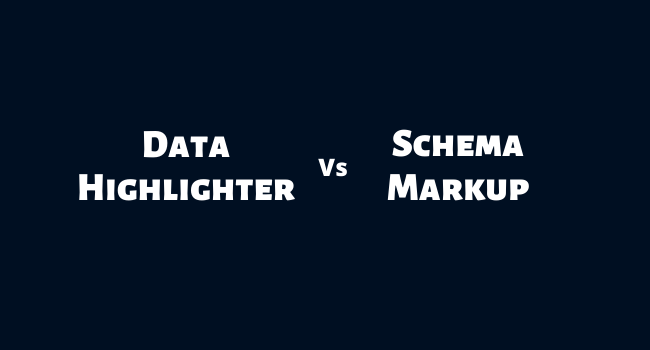There are several different ways that you can implement schema markup to your website, whether it’s through adding schema code directly to your site, firing triggers in Google Tag Manager, or using Data Highlighter in Google Search Console.
You may be wondering, “which is the recommended method for SEO?” This post will dive into the difference between Data Highlighter vs. directly adding schema markup to your website.
What Is Google Data Highlighter?
Google Data Highlighter is a tool found in the old version of Google Search Console that you can use to tag data fields on your websites.
Doing this allows Google to more effectively show your content as rich results, and helps Google better understand the content on your website, which may lead to improved keyword rankings.
Google Data Highlighter is a great option to automatically markup the contents of your website without manually writing schema code, or if you don’t have access to insert code into your site header.
Types of data that can be marked up
If you have access to a GSC account, you can highlight the following data types for your site:
- Articles
- Events
- Local Businesses
- Restaurants
- Products
- Software Applications
- Movies
- TV Episodes
- Books
How Google Uses Google Data Highlighter
Like I mentioned earlier, Google will take the information you provided from the data sets to automatically markup the contents of similar articles and present that data as rich content in the search results.
Organizing web pages into page sets
With Google Data Highlighter, you can create page sets that tell the tool which web pages on your website contain data for use as rich results.
A page set is basically a collection of web pages, such as a template, that are organized in a specific way based on the content found on that page.
Pros of Data Highlighter
- Great alternative if you don’t have access to your site’s code to insert schema markup
- Organizing into page sets makes this tool quick and easy to use
- Accessible within Google Search Console
Cons of Data Highlighter
- This tool only works on Google; it doesn’t work for other search engines such as Bing or Yahoo
- You’re limited in the type of markup you can utilize, or pages you can tag
How To Use Google Data Highlighter
- Log into Google Search Console. Under “search appearance” go to “data highlighter”.
- Select “Start Highlighting”, which will open a URL box. From here, insert a sample URL to only tag that page, or tag other similar pages.
- Next, select the schema type that you want to mark the page set for.
- Start highlighting page elements like author, description, name, title, date, etc…
- Make sure everything you’ve highlighted is correct in the right hand navigation and select “publish”.
The other method for generating rich results for your web pages is by using structured data from schema.org.
What is Schema Markup?
Schema markup is a HTML-based code that search engines use to better understand your website’s content.
By having a better understanding of your website’s content, search engines can provide better results for search queries, and even display rich results for your webpages to increase the amount of organic traffic that your website generates.
Different Types of Schema
There are several different types of schema markup formats available, which I’ll cover below:
1. Microdata
Microdata is embedded within HTML content that’ used to improve machine readability, analyze web pages and annotate elements.
One downside to using this type of schema markup is that you have to mark every individual item within your body content.
2. RDF-A
RDF-A is a W3C recommendation that’s used to chain structured data vocabularies.
It’s an HTML5 extension designed to add users for structured data markup. While RDF-A markup isn’t a lot different than Microdata, it’s useful for adding schema markup beyond what’s outlined within schema.org.
3. JSON-LD
TJSON-LD markup is preferred by Google when adding schema to your website.
Most users will add it to their site header; JSON-LD isn’t visible to users, but is visible to search engines, making it a better option than adding RDF-A or microdata within your site’s body content.
Pros of Schema Markup
- Schema is available on all search engines, not just Google
- There are different formats that you can use depending on your individual needs
- It offers more details to search engines regarding what your webpage is about
- It’s great for generating rich results for Video, Review, FAQPage, HowTo, and other markup types.
- Offers a wide range of different markups that you can use across your site.
- Websites that use schema markup can rank 4 positions higher in the SERPs compared to websites without schema markup
Cons of Schema Markup
- Can be confusing to create on your own if you aren’t familiar with coding
- Can be time consuming to add structured data to your website pages
- Requires testing to ensure the data type is valid
- Isn’t an option if you don’t have access to your site code
Google Data Highlighter Vs. Schema Markup Which Is Better To Use?
While both are good options, it’s recommended to use JSON-LD schema markup. You can generate rich results with JSON-LD schema, and help search engines better understand your site.
While Google Data Highlighter is good for users that aren’t code-savvy, are on a time-crunch, or don’t have access to their site’s header code, implementing schema on your website will offer better results for your organic visibility in the SERPs.
It’s also better to have direct control over your website, rather than relying on Google to automate page sets and hope that it attributes the correct properties for your website.