Arduino and Raspberry Pi share the spotlight in the world of electronics. Each one suits different goals and supports distinct project types. One operates more like a microcontroller board that focuses on direct hardware interactions.
The other stands as a single-board computer with enough power to run an operating system. Understanding the differences helps in making a choice that aligns with a specific project’s demands.
Here in this article, we will discuss the key differences between Arduino vs Raspberry pi, covering hardware details, programming approaches, power consumption, connectivity, and various use cases.
What Is Arduino?
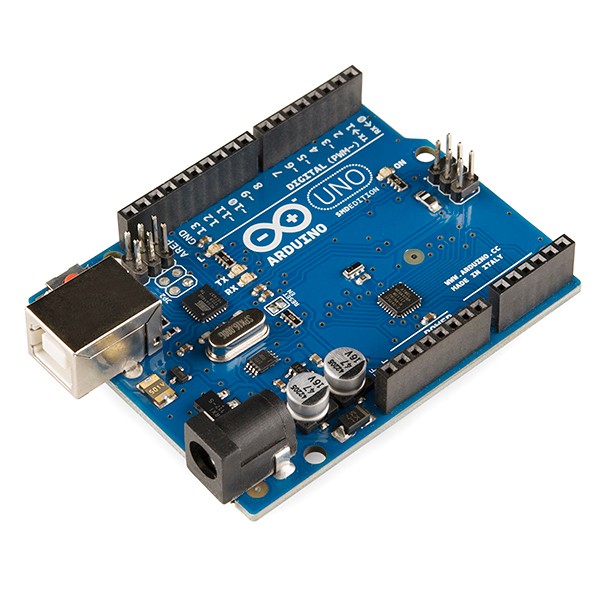
Arduino is an open-source microcontroller platform that gained popularity by simplifying the process of building electronics projects. The design includes a straightforward board layout, a set of digital and analog input/output pins, and a bootloader that streamlines the upload of code. The platform often uses Atmel AVR microcontrollers, though newer versions might include other chips.
Simple microcontroller operations define Arduino’s core purpose. The hardware runs code in a continuous loop, handling real-time tasks without an operating system. This structure suits sensor reading, motor control, and many applications that rely on precise, low-level hardware manipulation. Libraries also assist by simplifying tasks such as reading from sensors or driving displays.
The standard Arduino programming interface is known as the Integrated Development Environment (IDE). It accepts code in a variation of C/C++ called “sketches.” This environment offers built-in libraries for common components, encouraging beginners to start with minimal hassle.
Another highlight is the large community. That means frequent contributions of tutorials, sample codes, and project ideas. Every Arduino board also enables expansion through attachable “shields.” These shields offer extra features like Wi-Fi modules, GPS receivers, or motor drivers.
What Is Raspberry Pi?

Raspberry Pi is often described as a miniature computer that fits in the palm of a hand. It includes a processing unit, memory, and various ports for connectivity.
Many variations exist, ranging from the original Model B to more recent models that include wireless features and enhanced RAM. Most versions rely on ARM-based processors that can handle operating systems designed for resource-constrained hardware.
A key difference lies in the presence of an actual operating system. Raspberry Pi typically runs a Linux-based distribution such as Raspberry Pi OS. That approach unlocks the freedom to install and use various software applications, including programming environments, web servers, or media players.
Raspberry Pi also includes General Purpose Input/Output (GPIO) pins. These pins allow interaction with external components like LEDs, sensors, and motors.
Although less direct than Arduino’s hardware-level approach, these pins still support hardware projects. Python is the most common language used, but C, C++, and many other languages are fully supported. This versatility extends to advanced tasks, including machine learning experiments, small-scale server hosting, or full multimedia playback.
Arduino vs Raspberry pi

1. Hardware Comparison
The hardware foundation sets these boards apart. Arduino relies on a microcontroller, while Raspberry Pi uses a microprocessor. This distinction shapes performance, memory, and overall system design.
- Processor Type: Arduino typically features AVR or ARM-based microcontrollers. These microcontrollers combine memory and processing elements on a single chip. Raspberry Pi uses ARM-based microprocessors similar to what smartphones carry. This design delivers higher processing power and the capability to run a modern operating system.
- RAM and Storage: Arduino boards come with limited onboard memory, often in the kilobyte range. Storage is smaller as well, since most code is stored in flash memory. Raspberry Pi boards feature significantly higher RAM, often starting at 512 MB and going up to several gigabytes, depending on the model. Storage uses a microSD card, which also hosts the operating system.
- Inputs and Outputs: Arduino offers sets of digital and analog pins for direct interaction with sensors. It supports lower-level electrical signals and real-time control. Raspberry Pi GPIO pins can mimic some of these functions, but analog inputs typically require external add-ons. The Pi also includes HDMI and USB ports, giving it a more computer-like interface.
These differences in hardware design set the stage for the contrasting nature of each board’s usage. Projects that focus on time-critical control often look to Arduino, while tasks requiring an entire operating system point to Raspberry Pi.
2. Programming Approaches
Arduino relies on a simplified environment called the Arduino IDE. Code typically follows a structure with two main functions: setup() and loop(). This framework encourages newcomers to get started without steep learning curves. At the same time, advanced users tap into direct register manipulation or custom libraries for more complex tasks.
Raspberry Pi supports a broad range of programming languages, including Python, C, C++, Java, and more. Each language can access the hardware through libraries or system calls, though Python is most frequently used for GPIO operations. Since the Pi runs a full operating system, the programming environment feels similar to a typical desktop or laptop setup. This implies the presence of file systems, networking tools, and multitasking.
The fundamental difference revolves around the software model. Arduino runs a single, loop-based program on bare-metal hardware. Raspberry Pi executes processes under a general-purpose OS, allowing for multiple programs to run simultaneously.
3. Performance Considerations
Arduino handles tasks in a direct manner. Each instruction sets hardware registers or reads sensor values with minimal overhead. This style works well when the goal involves reading analog signals, driving motors, or performing pulse-width modulation on an LED. Timing remains consistent because the microcontroller focuses on one program without background processes.
Raspberry Pi offers far more processing power. Projects that involve video streaming, light web hosting, or advanced data processing are typically beyond Arduino’s reach. The Pi’s CPU can perform complex computations, store significant amounts of data in RAM, and run various services in parallel. However, the presence of an operating system can introduce latency for time-sensitive tasks. The OS manages scheduling, which might delay certain operations by milliseconds.
This performance gap shapes the type of problems each board tackles. Arduino boards fit simpler control tasks, while Raspberry Pi addresses heavier computational needs or tasks that demand a full operating system environment.
4. Operating Systems and Software
Arduino firmware runs without an operating system. Execution of code starts as soon as the board powers on, and it continues until power is removed or the microcontroller is reset. This design suits automation or embedded systems that must respond instantly to input signals.
Raspberry Pi typically boots into a Linux distribution. That means a file system is available, multiple user accounts can exist, and system-level utilities are ready for use. Graphical desktops, command-line interfaces, and package managers all contribute to a familiar computing experience. This environment can run all sorts of software, from word processors to media players.
Having an operating system enables the Pi to run complex stacks, such as LAMP servers (Linux, Apache, MySQL, PHP). It also provides a convenient way to install software through package managers. This stands in contrast to Arduino, where all code is compiled into a single binary and flashed directly to the board.
5. Connectivity and Expansion Options
Raspberry Pi includes multiple connectivity options, such as Ethernet, Wi-Fi, Bluetooth, and USB ports. These ports allow direct connection to keyboards, mice, printers, and even external hard drives. HDMI output supports monitors or TVs for a true computer-like setup.
Arduino relies more on specialized add-ons called shields. These stack on top of the main board, adding features like Wi-Fi modules, Ethernet ports, or motor drivers. Some Arduino boards include built-in wireless features, but expansions typically require an additional shield.
Expansion remains straightforward in both cases. Arduino shields often target specific tasks and plug directly onto the board’s pin headers. Raspberry Pi HATs (Hardware Attached on Top) serve a similar purpose by connecting to the GPIO pins. Both ecosystems offer many plug-and-play accessories, though Pi boards often take advantage of USB peripherals for broader expansion.
6. Power Consumption
Arduino consumes less power compared to Raspberry Pi. Typical current draw for many Arduino models stays in the tens of milliamps range, making them suitable for battery-powered projects. Low consumption is especially appealing for remote sensing or wearables, where an always-on state is required.
Raspberry Pi draws more current due to its CPU, graphics hardware, and additional ports. The current draw varies depending on the model and attached peripherals. Certain models also require more powerful chargers, often supplying at least 2 amps at 5 volts. This translates to a power footprint better suited for stationary setups or applications with access to reliable power sources.
7. Popular Use Cases
Arduino frequently appears in projects that involve precise timing or direct control of hardware components. Examples include:
- Robotic arms that rely on exact servo control
- Home automation systems that read temperature and humidity sensors
- LED displays that require fast and precise signal driving
Raspberry Pi stands out when the project needs computational strength or advanced interfaces. Typical examples include:
- Media centers that stream and decode video
- Retro gaming consoles emulated through software
- Weather stations that upload sensor data to cloud services
- Machine learning prototypes that require libraries only available in a Linux environment
Both boards can handle educational tasks, though the Pi’s full operating system often provides a more familiar environment for learning general computer skills. Arduino’s simplicity, on the other hand, teaches low-level programming and electronics fundamentals.
Choosing between Arduino and Raspberry Pi
Selecting one depends on the specific project objectives. Arduino suits tasks that emphasize real-time control, low power consumption, and straightforward coding. Projects that demand advanced data handling, networking, or multimedia benefit from Raspberry Pi’s single-board computer architecture.
Budget constraints also play a role. Arduino boards can be cheaper, especially clones that replicate official designs. In contrast, Raspberry Pi boards can cost more, but they offer a broader feature set. Community support is substantial for both platforms, though each has different strengths.
Arduino forums focus on microcontroller-centric solutions, while Raspberry Pi communities revolve around operating system tweaks, larger software stacks, and even advanced hardware interfacing.
Conclusion
Arduino and Raspberry Pi meet distinct needs within electronics. Arduino offers a direct approach to hardware control and excels at managing simple sensors, switches, and motors. Raspberry Pi functions more like a miniature computer, handling multitasking, network services, and complex computations.
One works best for precise real-time control, while the other handles software-rich tasks. Both have strong community support, a range of official and third-party accessories, and proven track records in a variety of projects.
Having clarity on the nature of a project serves as a reliable guide in determining whether a microcontroller-focused solution or a single-board computer will fit.
Also Read: